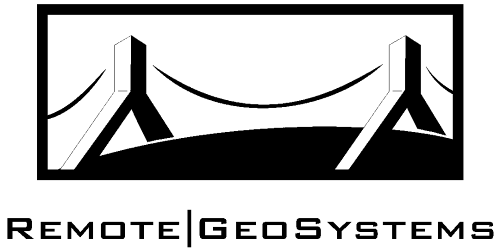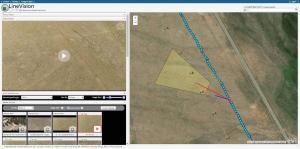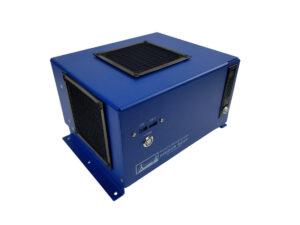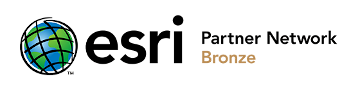Home > Training
Training
Get Hands-on Training on geoDVR Geospatial Video Recorders and LineVision Mapping Software
The best way to get up and running with your Remote GeoSystems technology investment is through custom-tailored, instructor-led training.
All classes involve hands-on data collection and the creation of example deliverables related to specific industry and/or project requirements.
Check out some of our popular classes below or contact us to see how we can put together a training curriculum based on your specific technology and project needs.
LineVision Desktop Suite Training
3 Days – This training is an end-user and/or train-the-trainer session. It is designed for team members who will be using the LineVision desktop stand-alone software, add-ins and extensions to view, analyze, share and upload the inspection data.
We can include training for the following titles in the 3 days:
- LineVision Desktop (Ultimate, Professional & Basic)
- LineVision Google Earth (Professional Plus+, Professional & Basic)
- LineVision Google ArcMap Add-in
geoDVR & LineVision for Airborne Gimbal Cameras
3 Days – This training is geared towards team members doing the inspection planning and performing the aerial data collection mission. Ideally this will be a hands-on training session with the geoDVR and gimbal camera installed on the aircraft. If you are taking delivery of a new gimbal system we usually try to schedule this to overlap 1 or 2 days with the gimbal training session. It will cover the set-up and operation of the geoDVR with the specific camera model and using LineVision desktop for mission planning, post-mission analysis and creating geoProject deliverables.
Share this page with Colleagues & Clients!
Related News & Updates
Check out related client deployment news and content from Remote GeoSystems.